
Category Archives: Was den Geek bewegt
UpdateCheck
Mac OS X Software Update Notifications for Non-Admin-Users
As you might heard before, you should not do your normal work with an account that has administrative rights, no matter under which operating system. Although the vendors don’t make it very easy sometimes. Compared to MS Windows you are quite well off with Mac OS X, but also here you will find some caveats. For example, the automatic notification about available software updates only works, if you are logged in as an administrator. (In a multi-user environment this makes sense, since you don’t want to confuse ordinary users with such notifications. However, you cannot switch it on for a non-admin account that is used by the owner/admin of the machine, even if you want it.)
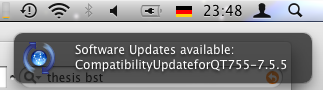
Since I could not find any tool or script that fills in that gap, I wrote my own. It’s an applescript embedded into a plist-file for the launchd. It will check for available software updates once per day, and if there are any, it will display them in a Growl notification or – if Growl is not installed – in an ordinary dialog window. But using Growl is highly recommended!
Download: UpdateCheck
To install it, just move the file to Library/LaunchAgents in your Home folder. If the LaunchAgents folder does not exist, create it. Then re-login or enter the following command in the Terminal:
launchctl load ~/Library/LaunchAgents/de.anderson.sven.updateCheck.plist
PS.: As a Mac OS X user you might also be interested in another tool by me: Hibernate (Hibernation Tool for Mac OS)
word wrap command line tool
I just couldn’t find one, so I ended up using this line:
cat <textfile> | perl -e 'use Text::Wrap;$Text::Wrap::columns=70;
while(<>) {print wrap("","",$_)}'C-Rätsel
Das folgende Programm gibt “kaputtendorf” aus. Warum?
/* * (c) Sven Anderson sven_at_anderson.de * Creative Commons by-nc-sa */ #include <stdio> int main(void) { char x[22] = {'p', 'g', 'z', 'o', 'n', 'l', 'y', 'h', 'm', 'j', 'a', 'b', 'k', 'd', 'r', 'u', 'w', 'f', 'v', 't', 't', 'e'}; char* a; int n=0; char b = 'm'; a = (x - 'a'); while(n++<6) { printf("%c", b=b[a]); } b|='b'; while(n++<13) { printf("%c", b=b[a]); } printf("\n"); return 0; }
Nr. 5
Hibernation Tool for Mac OS
 Since quite some time Mac OS also has a hibernation mode, also known as suspend-to-disk. But as usual for Mac, you cannot select it by hand. In fact, a suspend-to-ram always does a suspend-to-disk as well, so that in a case of power loss (like empty battery) you can start the computer from the image on the hard disk without losing anything. Apple calls this suspend combination “Safe-Sleep“.
Since quite some time Mac OS also has a hibernation mode, also known as suspend-to-disk. But as usual for Mac, you cannot select it by hand. In fact, a suspend-to-ram always does a suspend-to-disk as well, so that in a case of power loss (like empty battery) you can start the computer from the image on the hard disk without losing anything. Apple calls this suspend combination “Safe-Sleep“.
So far so nice. But sometimes you might want to go directly into hibernation mode. Therefore I wrote a little applescript, which in respect to similar scripts doesn’t need any administrator rights to work. In fact the icon was the most difficult part.
Download it right here.
For an easy access to the hibernation mode, you either move it to /Applications/ or somewhere else and drag it into your dock, or you put it in ~/Library/Scripts and activate the script menu with the Applescript Utility.
PS.: If your Mac does not support the hibernation mode, there is a chance that you can enable it. Look here.
PPS.: As a Mac OS X user you might also be interested in another tool by me: UpdateCheck (Software Update Notifications for Non-Admin-Users)
Troubleshooting: if you experience that your computer still goes into normal sleep mode, open Hibernate.app/Contents/Resources/Scripts/main.scpt and increase the delay to 30 at the end of the script.
Brilliant!
Commentbot V1.2 hat Geburtstag. Herzlichen Glückwunsch!
iPod Smoothie
Ich will so einen Mixer!
Erster!
Erster im neuen Jahr!
Rätsel

Hallo Frontstadt
Wo bleibt die Coverage? Muessen wir erst auf das GT warten? Oder liegt Göttingen diesmal so in Schutt und Asche, dass gar nichts mehr geht?
Übrigens immer noch keine Spur von Heidi.
Erfolgsrezept wird fortgeführt

Für alle, die schon alles gesehen haben.
Jedi Breakfast – Jedi Ritter sind auch nur Menschen
Der Tod in der Leuchtreklame

Es ist deutlich zu erkennen, dass der Kopf der Taube von den Abweisedalben durchbohrt wurde. Für eine Vergrösserung (auch als Wallpaper geeignet) bitte die tote Taube klicken.
Continue reading
Sorry,
aber einen muss ich noch zum Besten geben:

Solche und ähnliche Bilder gibt es bei Cuteoverload
Ist glaube ich auch ein Blog.
Von Äpfeln und Mädchen
[15:06:57] <chenchen> ich bin begeistert von apple
[15:07:11] <chenchen> ich habe vorhin ichat als Startprogramm ausschalten wollen
[15:07:21] <chenchen> wusste nicht mehr genau wo bei Systemeinstellung
[15:07:30] <chenchen> bei Suche habe ich dann automatisch eingegeben
[15:08:09] <chenchen> und während ich a-u-t-o usw eingebe, verschwinden die Programme in den Hintergrund (also werden dunkler), die nicht in Frage kommen
[15:08:27] <chenchen> 🙂
[15:08:32] <chenchen> tolles teil
[15:08:32] <chenchen> echt
[15:08:45] <chenchen> sie haben mich so weit, dass ich vielleicht mein lebenlang nicht umsteigen will 😉
[15:08:57] <chenchen> und das in einer Phase, in der ich nur rumschimpfe 😉
[15:09:05] <chenchen> I am a apple-girl
Thomas hatte es klar ausgedruckt: Nie nach Pisa mit Ryanair!!!

Selbstgespräch?
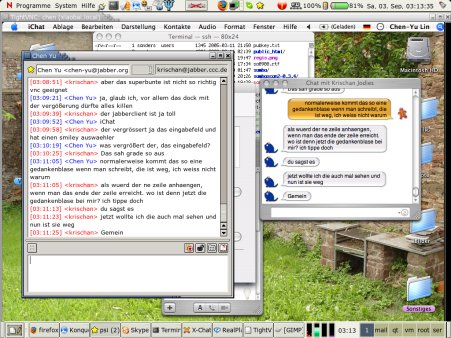
Trennung auf Probe
TRENNUNG AUF PROBE
Gestern um 21:39 Uhr nach fast 20 Jahre andauernder Liebe (1988-2005) haben mein Auto und ich sich aufgrund von nichtvereinbarer Lebensmodelle (ich bleibe in Deutschland – mein Auto zieht es nach Afrika) in gegenseitigem Einvernehmen ersteinmal voneinander getrennt.
EIN FREUDENTAG !!!
Maren hat Geburtstag!
Herzlichen Glückwunsch!!!
Wenn jetzt Januar wäre, würde ich sagen, du machst den Tag sonnig und bringst die Blumen zum blühen und die Leute zum lächeln…
Is aber nich. Und so danke ich einfach dem da oben, dafür, daß er den 11.07 genommen hat. Sommer und Maren. Gibt’s Schöneres?



